Monday, August 19, 2013
How to Create a Gmail Account
1. Go to the Gmail homepage
2. Click “create an account. “
3. Fill in your real information.
4. Fill in the captchas, and agree to the terms of service.
5. Click Next Step.
6. Add a profile photo if you would like by clicking add
profile photo. If you would like to skip that step, click Next Step.
7. Click “continue to Gmail. “
8. Now complete your Gmail account.
C.c. CD-ROM-Compact Disc-Read-Only Memory (What Is This)
CD-ROM stands for compact disc read only
memory. A CD-ROM can store about 700MB
of data. That is enough to hold about 3000000 text pages. Because CDs are inexpensive to produce yet
provide access to so much storage, CD-ROM
has become the medium of choice for publishing multimedia applications.
CDS bring music, literature, and video
to your desktop, allow you to share animation, multimedia presentations, and
software applications, and introduce you to the latest 3D games, medical
journals, and reference materials. For years, computer systems have come
standard with at least one CD-ROM
drive. However, today’s technological advances offer other, more versatile CD options to consumers than the
traditional read-only CD-ROM drive.
Advanced options include CD-Recorder
drives that can write or record data only once to a CD, CD-Re-writer drives
that can write, erase, and rewrite data to a CD, or faster and more flexible CD-ROM drives that can also read media produced in a CD-R or CD-RW drive.
The speed of the CD-ROM
is measured in how many thousands of characters it can read per second. The
first CD-ROM drives could transfer
data at a rate of 140K per second. Double
speed CD-ROM drives can transfer
data at twice that speed, or 300K per second. Now 42x are also available.
Multisession refers to a CD-ROM
drive that can play back CDs
that have been recorded on more than once.
Friday, August 16, 2013
C.H. Hard Drive (What Is This)
The Hard Disk Drive (HDD) is the main
secondary storage device used to permanently store information and consists of
one or more magnetic disks contained in a box. An important function of a HDD is to store program files. When you
purchase a new program, you need to install the program files to the HDD before you can run the program.
Most programs will not work unless they are properly installed on the hard
drive.
Speed –disk
can spin much faster, thousands of RPM
(revolution per minute). As a result of higher recording density and faster
spinning, hard drive can write and retrieve information much faster.
The hard
drive is connected to a disk controller with a cable. The hard drive can be
connected by Enhanced integrated Drive Electronics (EIDE), and Small Computer System Interface (SCSI), pronounced “scuzzy”, connections.
EIDE is an improvement in transfer speed
of the IDE, since it is typically
connected to the system motherboard. The EIDE interface supports up to four
drives, a master and slave on each of two channels. The intermediate PIO (Programmed or Processor I/O) modes and DMA (Direct Memory Access) modes used by EIDE and FAST-ATA are
big performance boosters. Ultra DMA (also
known as Ultra ATA) data transfer of
33 MB/S (megabytes per second) or 44MB/S or 100MB/S.
SCSI is a high-end controller system,
where the units are connected to a special controller, which is rather
expensive.
New Hard disk
has more than 40GB (Gigabytes) of
capacity and Ultra ATA/100 and 7200rpm (revolution per minute) spindle
speed.
Sunday, August 4, 2013
Type of stocks
2. brown stock
Methods for white vegetable stock
Ingredients -: 100gr – onion
100gr – carrot
100gr – leeks
100gr – celery
(stem)
11/2 liter
– water
Method
1. Place all ingredients in cupper
saucepan. Add the water. Bring to the boil
2. Allow to simmer for approximately one
hour.
3. Skim if necessary, strain and use.
Methods for brown vegetable stock
Ingredients -: 100gr – onion
100gr – carrot
100gr – leeks (whit
pat)
100gr – celery (stem)
11/2
liter – water
60 ml - oil
50 ml - tomato
6 - Pepper coin
Method
1. Fry the onion, carrot, celery and
leeks in oil until golden brown.
2. Drain the vegetable, place in to a
suitable saucepan.
3. Add all the ingredients cover with
water.
4. Bring to the boil.
5. Simmer gently for one hour.
6. Skim if necessary and use.
Thursday, July 18, 2013
Kitchen Department (What is Responsibilities?)
Responsibilities and Duties of
Executive Chef
1. Maintain the hygiene food
2. Staffing recruitment – roistering
3. Menu planning
4. Costing
5. Ordering
6. Controlling
Responsibilities of Sous Chef
1. Assistance to the executive chef
Responsibilities of pastry chef
1. Maintain a high standard in the
pastry section
2. Staffing, roistering, controlling
3. Ordering
4. Costing
5. Controlling the pastry section
Responsibilities of Chef De Party
1. Report to the executive chef
2. Maintain the standard or their
perfidious section.
3. Controlling
4. Ordering
5. Lesion with the other section the
kitchen
Sunday, July 7, 2013
Types of Menus and Tariff Structures
1. Breakfast menu
2. Lunch menu
3. Dinner menu
4. Set menu
5. A ’la carte
6. Kids menu
7. Vegetables menu
8. Snack menu
R/o – room
only
B/b – bed
and breakfast = room + breakfast
H/b – half
board = room + breakfast + dinner
F/b – full
board = room + breakfast + lunch + dinner
Types Of
breakfast
1.
Continental
breakfast
* Start -
Fresh fruits or fruit juice
* Toasted
– jam, marmalade, butter
* Finish - Tea
and coffee
2..
English
breakfast
1.
Start
- Fresh fruit or fruit juice
2.
Toasted
– butter, jam, marmalade
3.
Eggs
(fried egg, omelet, poaching, boil)
4.
Bacon,
sausage
5.
Finish
- Tea and coffee
1.
American
breakfast
1.
Start - Fresh fruits or fruit juice
2.
Toasted
– butter, jam , marmalade
3.
Egg,
bacon, sauce
4.
Porrage
5.
Mini
stark or fish stark
6.
Finish -Tea and coffee
Tuesday, July 2, 2013
C.P. Power Supply (What is this?)
The ATX Power supply exchanges the two, 4 wires lead P8 and P9 leads of the AT power
supply for a single 20 wire connector. The new additions, in terms of voltages
and signals, are three +3.3V leads and a PS-ON
(Power Supply On) signal, by which
the powers supply, can be shut off or on. The drive connectors remain the same
as with the AST supply, a
combination of 4-lead mini-drive and drive connectors, providing +10 (Yellow)
and +4 (red) volts, separated by two grounds. As with all switching power
supplies, a minimum load is required for the supply to become active, i.e.
either the motherboard or a drive must be connected. The 20 pin connector
employs two rows of ten as follows (Note: Pin 1 hole is keyed as square)
Wednesday, June 26, 2013
C.R. Ram (Random Access Memory) (What?)
Ram is
commonly referred to as memory. Memory
is measured in megabytes, abbreviated MB.
Ram is used by the computer as a
temporary storage area for the things it is using. The more ram you have, the
faster the computer can perform tasks.
C.R.1. SD RAM (Synchronized Dynamic
RAM)
SD RAM is
manufactured as 148 pin dims. Synchronized means that it is synchronized to
interact with the CPU at specific
intervals. This means that it doesn’t have to wait for the CPU to be ready since it has time scheduled to communicate with the
CPU. Basically, SD RAM is just faster.
C.R.2. DDR (Double Data Rate) SD RAM
DDR attempts
to theoretically double performance of the SD RAM
memory system by applying double data rate technology to send data on each edge
of the clock signal in theory, doubling the data output of a device while not
increasing its clock frequency in MHz
.
C.R.3. RD RAM (Rambus Dynamic Ram)
RD RAM
architecture takes a different approach from SD RAM. Narrow high-speed buses are used. RD RAM transfers data at up to 800
MHz .
Saturday, June 8, 2013
C.S.1. Motherboard (What is this?)
The main
circuit board of a computer. The motherboard contains the connectors for
attaching additional boards. Typically, the motherboard contains the CPU, BIOS, 184 PIN DDR memories, ULTRA –IDE drive controller serial and
parallel ports, PCI expansion slots,
and all the controllers required to control standard peripheral devices.
Collectively, all these chips that reside on the motherboard are known as the
motherboard’s chipset.
ATX
motherboard is more popular and has the small advantage that it allows
automatic power- off on shut down.
Latest
Pentium 4 motherboards include 184 pin DDR
memory slots, 478 processor socket, AGP(Accelerated Graphics ports) slots for
graphics card, USB port( (U)niversal (S)erial (B)us). New Pentium 4 motherboard
has 400MHz OR 433MHz SYSTEM BUS Speed.
The BIOS (Setup program), an acronym for
basic Input/output system, is a vital part of a computer’s system, without which
nothing can work. Note that if you see the term CMOS in relation to the BIOS,
or even mistakenly used as a term for the BIOS,
this stands for complementary metal-oxide-semiconductor. This is the material
that the BIOS chip is made of, it is
not the chip itself – or any of its contents. The BIOS program is the first component to start up when you switch a
computer on. When the BIOS program
runs, it uses a mathematical technique called the “checksum” to make sure the code
it contains is sound. If the code fails to pass the checksum test, the BIOS reverts to using its built-in
default settings.























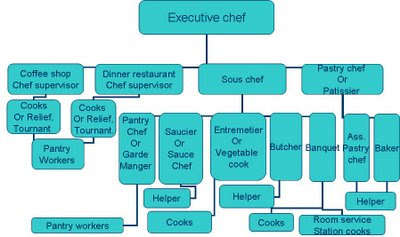




























.jpg)










.jpg)
























